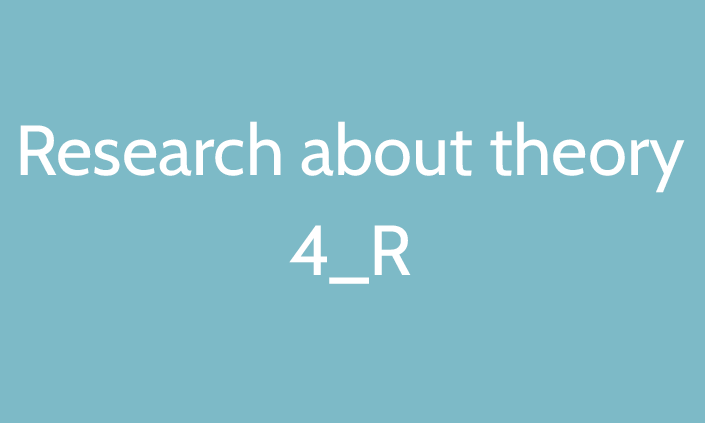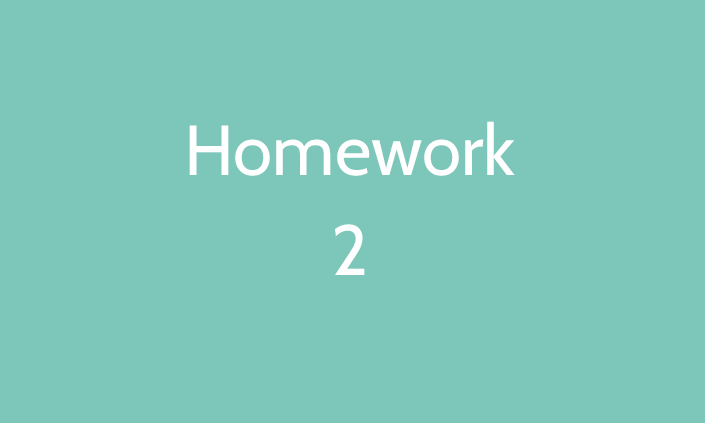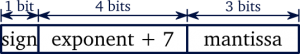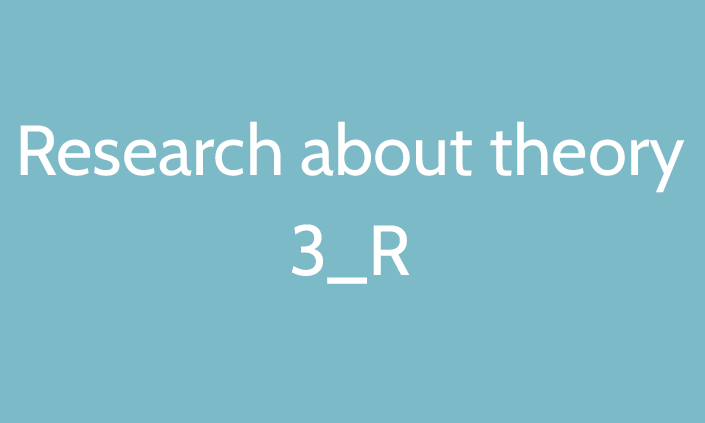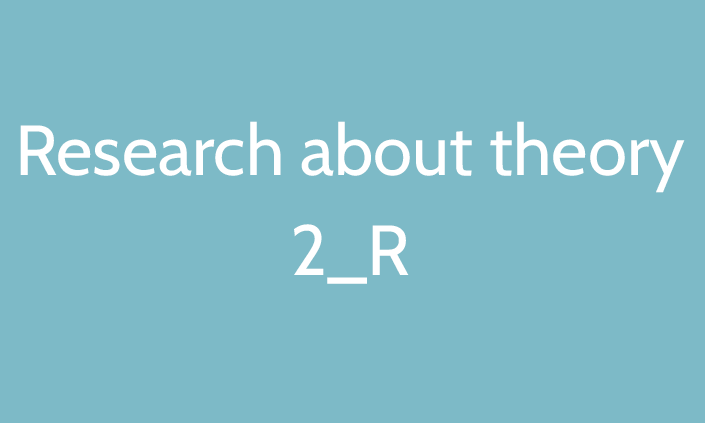The representation of the data in statistics is realized through tables and/or graphs. The raw data of a statistical survey are not easily interpretable. To make the information or the meaning of the survey understandable, it is necessary to synthesize and represent the statistical data.
Good graphs convey information quickly and easily to the user. Graphs highlight the salient features of the data. They can show relationships that are not obvious from studying a list of numbers. They can also provide a convenient way to compare different sets of data.
Different situations call for different types of graphs, and it helps to have a good knowledge of what types are available. The type of data often determines what graph is appropriate to use.
Pareto Diagram or Bar Graph
:max_bytes(150000):strip_icc():format(webp)/bar-chart-build-of-multi-colored-rods-114996128-5a787c8743a1030037e79879.jpg)
A Pareto diagram or bar graph is a way to visually represent qualitative data. Data is displayed either horizontally or vertically and allows viewers to compare items, such as amounts, characteristics, times, and frequency. The bars are arranged in order of frequency, so more important categories are emphasized. By looking at all the bars, it is easy to tell at a glance which categories in a set of data dominate the others. Bar graphs can be either single, stacked, or grouped.
Pie Chart or Circle Graph
:max_bytes(150000):strip_icc():format(webp)/pie-chart-102416304-59e21f97685fbe001136aa3e.jpg)
Another common way to represent data graphically is a pie chart. It gets its name from the way it looks, just like a circular pie that has been cut into several slices. This kind of graph is helpful when graphing qualitative data, where the information describes a trait or attribute and is not numerical. Each slice of pie represents a different category, and each trait corresponds to a different slice of the pie; some slices usually noticeably larger than others. By looking at all of the pie pieces, you can compare how much of the data fits in each category, or slice.
Histogram
:max_bytes(150000):strip_icc():format(webp)/Travel_time_histogram_total_1_Stata-5a788217d8fdd500372f00fd.png)
A histogram in another kind of graph that uses bars in its display. This type of graph is used with quantitative data. Ranges of values, called classes, are listed at the bottom, and the classes with greater frequencies have taller bars.
Scatterplots
:max_bytes(150000):strip_icc():format(webp)/Scatterplot_and_LOESS_of_Relative_WikiWork_Score_and_Number_of_Assessed_Articles-5a788083ff1b780037f1ca63.png)
A scatterplot displays data that is paired by using a horizontal axis (the x-axis), and a vertical axis (the y-axis). The statistical tools of correlation and regression are then used to show trends on the scatterplot. A scatterplot usually looks like a line or curve moving up or down from left to right along the graph with points “scattered” along the line.
Time-Series Graphs
:max_bytes(150000):strip_icc():format(webp)/Edgcott_Population_Time_Series_Graph-5a78812b642dca0037c46c59.jpg)
A time-series graph displays data at different points in time, so it is another kind of graph to be used for certain kinds of paired data. As the name implies, this type of graph measures trends over time, but the timeframe can be minutes, hours, days, months, years, decades, or centuries. For example, you might use this type of graph to plot the population of the United States over the course of a century. The y-axis would list the growing population, while the x-axis would list the years, such as 1900, 1950, 2000.
References
7 Graphs Commonly Used in Statistics (thoughtco.com)

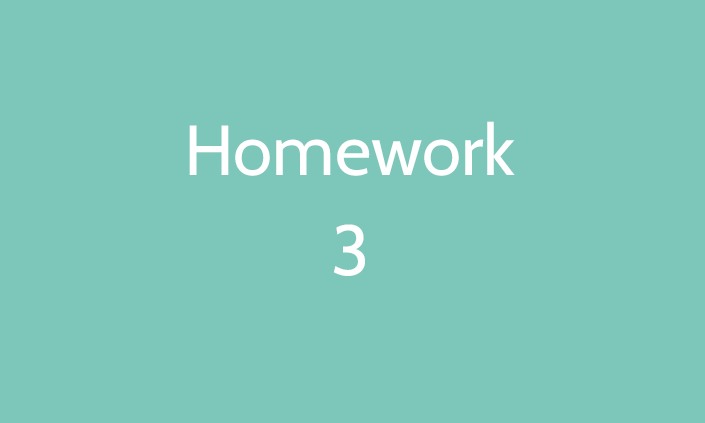
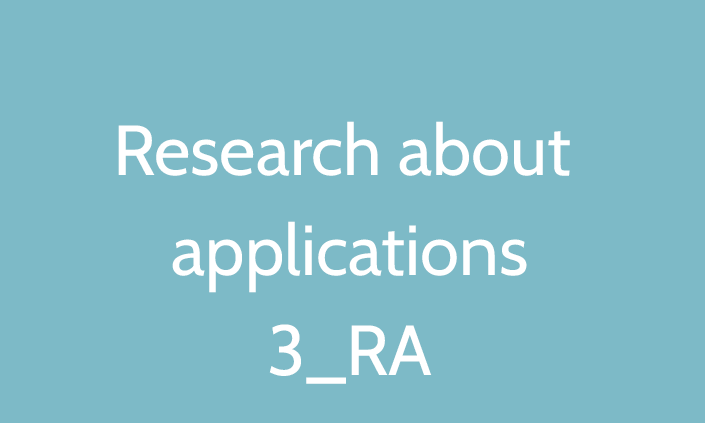

:max_bytes(150000):strip_icc():format(webp)/bar-chart-build-of-multi-colored-rods-114996128-5a787c8743a1030037e79879.jpg)
:max_bytes(150000):strip_icc():format(webp)/pie-chart-102416304-59e21f97685fbe001136aa3e.jpg)
:max_bytes(150000):strip_icc():format(webp)/Travel_time_histogram_total_1_Stata-5a788217d8fdd500372f00fd.png)
:max_bytes(150000):strip_icc():format(webp)/Scatterplot_and_LOESS_of_Relative_WikiWork_Score_and_Number_of_Assessed_Articles-5a788083ff1b780037f1ca63.png)
:max_bytes(150000):strip_icc():format(webp)/Edgcott_Population_Time_Series_Graph-5a78812b642dca0037c46c59.jpg)